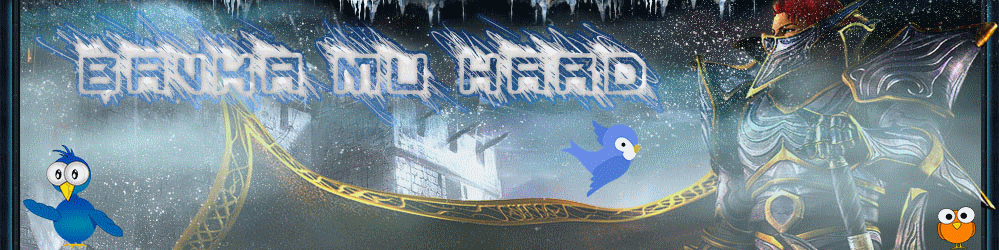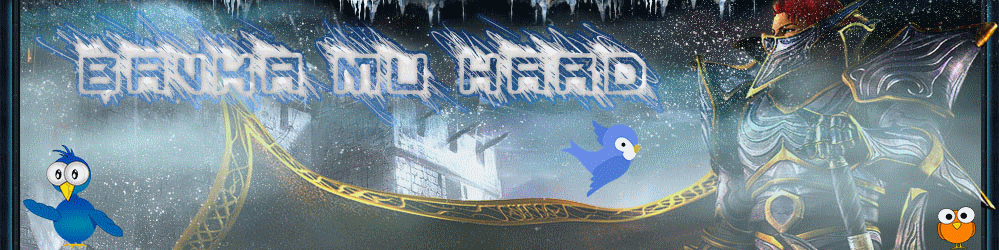|
|
|
|
|
|
|
| |
Server Name: BAVKA MU Online Hard
Version: 0.97d
Experience: 200x
Item Drop: 40%
Server Type: PVP
Server Status: ONLINE
 |
| |
|
| |
| |
| |
| |
| |
|
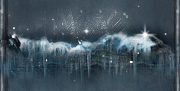 |
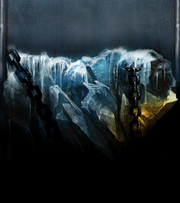 |
|
| |
Question: Cant Run BAVKA MU Online - Windows Error?
Answer: If you Launch BAVKA MU Online Launcher, and the Windows give you a Error, Please Uinstall/Remove from programs "Net Framework 4" (If you have it Installed) and Download and Install it Again from THERE. You also Must Have a Net FrameWork 2.0 Installed. ALSO, You Must Install a Visual c++ 2005 x86 and a Visual c++ 2008 x86. All These Files You Can Found in Game Client Directory, in a Folder, called: "redist"!
Question: Me Play Before But Now i can'T Play Why?
Answer: Because The Windows Some Times bugs HimSelf .If you Played the Game a sometime, and Now You Can start the Game by Clicking on The Green Button for Connect, Please Uinstall The Game and Install it Again on Another Directory, Turn OFF "Data Execution Prevention" and Then Turn it ON Again and Do Again the Answer on the Down Queston - "Question: Can't RUN/Start/Launch BAVKA MU Online?" Read More Bellow:
Question: Can't RUN/Start/Launch BAVKA MU Online?
Answer: If you Launch BAVKA MU Online, Click on Start Game, and select the BAVKA MU Online Hard, and nothing happened, Try: Right Click on "This PC"/"Computer" -> Click "Advanced system settings" -> Click "Advanced" -> Click "Settings" on the "Performance" -> Click "Data Execution Prevention" -> Clcik "Turn on DEP for all programs and services except those I select:", Click "Add" and then Select the file "Launcher.exe" from the BAVKA MU Online Client Directory, Click "Apply" and then "OK", and Restart Your Computer.
If Again Can't Run The Game, Please Uinstall and Install the BAVKA MU Online Client again and What are written in "Answer" Again.
Question: The Windows Detects (BAVKA MU Online) Launcher as Virus, What to do?
Answer: You Need to delete your AntiVirus Program and Disable Windows Defender.
If You Use Windows 10, To disable Windows Defender Make That:
Select Start > Settings > Update & Security > Windows Security > Virus & threat protection > Manage settings (or Virus & threat protection settings in previous versions of Windows 10).
Switch Real-time protection to Off.
Question: Me Do Everything, BAVKA MU Online Hard's Launcher can'T Start, What to do ?
Answer: If you have Net Framework and Visual c++ (who you can found in the "/redist" Folder in the Client Directory), SO .... The Short Answer is GO PLAY BAVKA MU Online FUN! BAVKA MU BAVKA MU Online FUN Is with Normal Launcher who you will CAN RUN 100%!
|
|
|
 |
|
|
| |